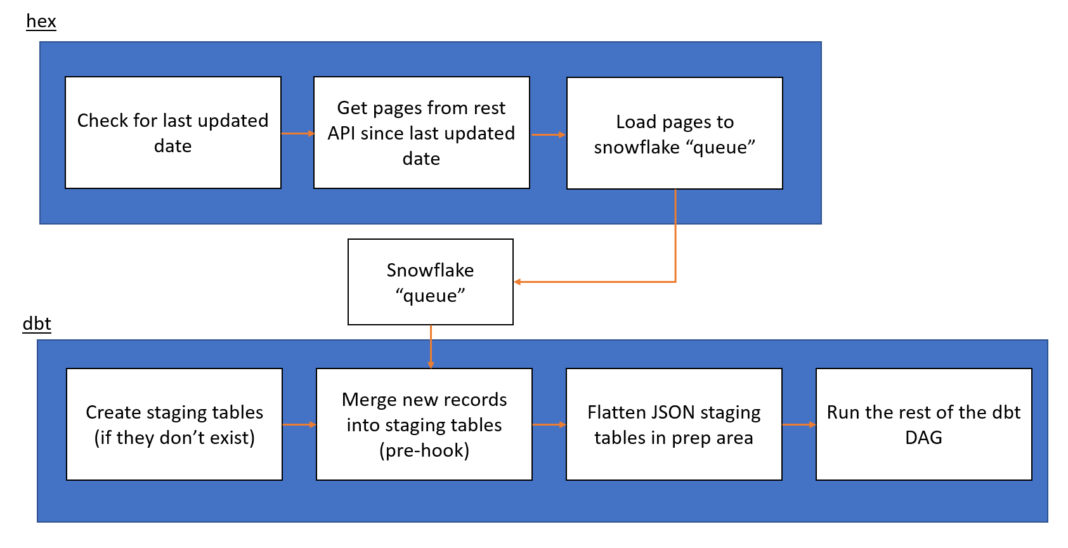In Python, the json module provides a straightforward way to parse JSON data. The json.loads() function is used to convert a JSON-formatted string into a Python dictionary or list. However, working with hexadecimal numbers in JSON can present some challenges, as JSON itself does not natively support hexadecimal formatting. This article explores how to handle hexadecimal numbers when using json.loads() and provides practical solutions and best practices.
Understanding JSON and Hexadecimal Numbers
JSON (JavaScript Object Notation) is a lightweight data interchange format that uses text to represent structured data. It supports basic data types such as strings, numbers, objects (dictionaries), arrays (lists), booleans, and null values. However, JSON does not have built-in support for hexadecimal numbers. Hexadecimal numbers are commonly used in programming for representing binary data or memory addresses and are denoted by a prefix such as 0x.
The Problem
When you have a JSON string that includes hexadecimal numbers, you might face issues because json.loads() does not recognize hexadecimal notation. For example, consider a JSON string that includes a hexadecimal number:
{
"color": "0xFF5733",
"size": "0x1A"
}Attempting to parse this JSON string directly using json.loads() will result in the hexadecimal values being treated as strings, not as numerical values. This is because JSON does not differentiate between decimal and hexadecimal formats; it only recognizes numbers in decimal format.
Solution: Custom Parsing
To handle hexadecimal numbers, you need to post-process the JSON data after parsing it with json.loads(). Here’s a step-by-step guide on how to achieve this:
1. Parse the JSON Data
First, use json.loads() to parse the JSON string into a Python dictionary. This will treat hexadecimal numbers as strings:
import json
json_string = '{"color": "0xFF5733", "size": "0x1A"}'
data = json.loads(json_string)
print(data)
# Output: {'color': '0xFF5733', 'size': '0x1A'}2. Convert Hexadecimal Strings to Integers
After parsing, you need to convert hexadecimal strings to integers. You can do this by iterating through the dictionary and checking for values that start with the 0x prefix:
def convert_hex_to_int(d):
for key, value in d.items():
if isinstance(value, str) and value.startswith('0x'):
try:
d[key] = int(value, 16)
except ValueError:
pass
return d
data = convert_hex_to_int(data)
print(data)
# Output: {'color': 16734003, 'size': 26}In this code:
convert_hex_to_int()checks if a value is a string that starts with0x.- If it is, the string is converted to an integer using
int(value, 16).
Alternative Approach: Preprocessing JSON
If you control the JSON data generation, you could preprocess it to convert hexadecimal values to decimal before they are serialized into JSON. This way, you avoid the need for post-processing after parsing.
For example, instead of sending hexadecimal values in JSON, you could convert them to decimal:
hex_data = {
"color": hex(16734003),
"size": hex(26)
}
json_string = json.dumps(hex_data)
print(json_string)
# Output: {"color": "0xff5733", "size": "0x1a"}In this case, you handle hexadecimal values before converting them to JSON, making it easier to work with them as decimal numbers later.
Conclusion
Handling hexadecimal numbers in JSON with Python’s json.loads() requires a bit of extra work because JSON does not natively support hexadecimal notation. By parsing JSON data and then converting hexadecimal strings to integers using custom code, you can effectively manage hexadecimal values. Alternatively, preprocessing your JSON data to use decimal numbers can simplify the process. Understanding these techniques ensures that you can handle hexadecimal data in JSON efficiently and correctly.
With these approaches, you can navigate the challenges of working with hexadecimal numbers in JSON and make your data processing workflows more robust and flexible.